Description
With its compact and robust design, the Epson ColorWorks C4000 Label Printer was created by Epson as a replacement upgrade to the rugged and dependable Epson ColorWorks C3500. Featuring print speeds up to 4.0″ per second4, a full-color LCD screen and up to 1200 x 1200 dpi print resolution, the Epson CW-C4000 produces crisp photo-quality color images for both cost and inventory reductions comparable to pre-printed labels. The upgraded print engine is equivalent to the quality of the Epson ColorWorks C6000/C6500 series, which includes the popular Epson ColorWorks C6000A and Epson ColorWorks C6500A color label printers. Likewise, the Epson ColorWorks C4000 Inkjet Label Printer delivers on-demand, color labels at a comparable price to black-and-white thermal transfer printers2.
Purchase this printer today and get $200 off your first order of blank labels. We’ll email you a discount code at the time your new printer ships!
Epson C4000 Gloss vs. Matte
The Epson ColorWorks C4000 Label Printer series uses highly durable pigment-based inks with both gloss and matte versions available to best suit your specific labeling needs. The Gloss Ink Edition (C31CK03A9991) version of this printer uses Gloss Black Ink capable of printing on a wider variety of substrates with various finishes such as glossy, matte, plain and more. The Matte Ink Edition (C31CK03A9981) version of this printer uses Matte Black Ink which offers darker, sharper black text and images when printed on matte, textured and plain media only. Both gloss and matte versions use the same color ink cartridges, and have been BS5609 certified5.
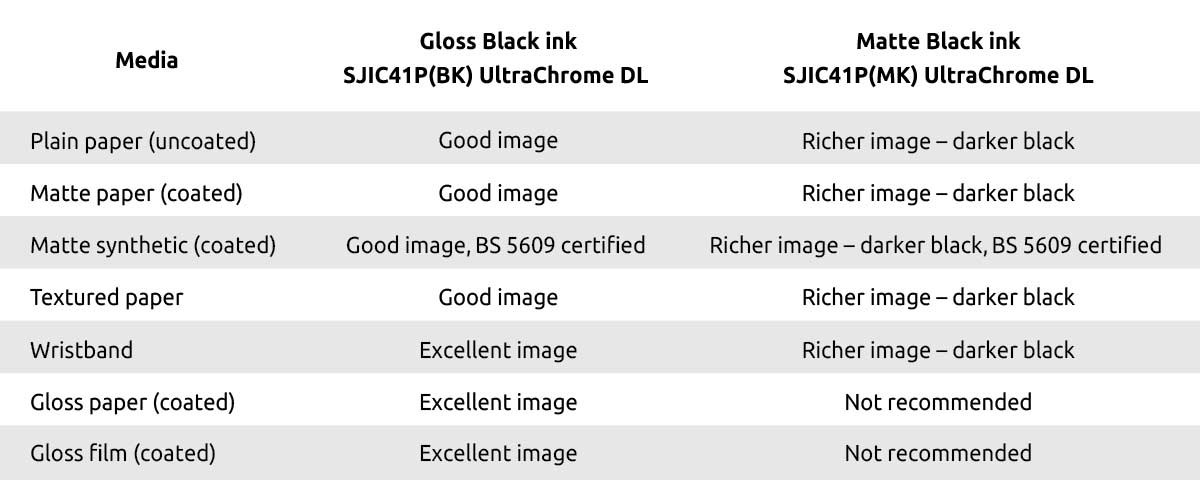
Still unsure which version is best for your labeling application? Test and compare the differences by requesting free printed sample labels here.
High-Quality Printing
Epson-engineered PrecisionCore® TFP® printhead technology delivers ultra sharp text and precise barcodes. Coupled with a 1200 x 1200 dpi resolution, this printhead technology produces varying droplet sizes that can produce smooth gradations, fine image details and a huge gamut of vibrant, accurate colors. Whether the challenge is to produce complex informational labels or high-quality color product labels, the Epson ColorWorks C4000 is certainly up to the challenge.
ESC/Label & ZPL II Interface Languages
ZPL II capabilities allow you to experience the advantages of Epson inkjet technology without reprogramming existing systems. ESC/Label command extensions can be added to unlock the power of color. Leverage color for product pictures, logos, color-coded fields and marketing messages to improve overall brand image and business process.
Remote Management Tools
Epson designed the Epson ColorWorks C4000 Label Printer with large enterprise environments in mind. A wide range of powerful remote management tools allow IT and support teams to easily manage a fleet of Epson label printers on a network. Some of the capabilities of these management tools include the ability to remotely configure printer settings and deploy firmware updates, set up complex network environments, and generate automatic alerts and usage reports of devices and consumables.
Affordable Warranties & Reliable Support
Backed by industry-leading service and support, and low-cost replacement and extended depot warranty options offer by Epson for up to 5 years, the Epson C4000 can be a reliable, worthwhile investment for years to come. Moreover, Texas Label Printers includes complimentary technical support and setup assistance with all label printer purchases.
Key Features
- Compact, robust design — water-resistant and dust-resistant for high-duty-cycle environments; ideal for commercial use and smaller workspaces
- Reliable — engineered by Epson for demanding applications
- Support — backed by Epson’s industry-leading service and support
- Versatile Ink Types — both gloss and matte versions available to best suit labeling applications
- Enhanced productivity — eliminate the need to pre-print; print speeds up to 4″ per second4; fast time to first label
- Easy to operate — full-color LCD screen; automatic Nozzle Verification Technology; Windows driver; fast media and ink loading
- Durable, high-quality color labels — both gloss and matte versions meet BS5609 certification5
- Exceptional image quality — crisp photo-quality images comparable to pre-printed labels; print resolution up to 1200 dpi with variable droplet sizes
- Seamless integration — compatible with ZPL II, major middleware, SAP, Windows®, Mac® and Linux (does not include general-purpose I/O or GPIO port)
- Remote printer management — for managing large fleets over the network
- Auto cutter included — ideal for fast, on-demand applications
- Low cost — comparable to existing thermal transfer printers2
- Optional Wi-Fi connectivity1 — print from compatible devices3
What’s in the Box
- Epson ColorWorks TM-C4000 Label Printer
- AC Adapter
- AC Cable
- USB Cable
- One Set of Full-Capacity Epson ColorWorks C4000 CMYK Ink Cartridges
- One Epson SJIC41P(BK) Gloss Black Ink Cartridge or Epson SJIC41P(MK) Matte Black Ink Cartridge (depending on Version Type purchased)
- One Epson SJIC41P(C) Cyan Ink Cartridge
- One Epson SJIC41P(M) Magenta Ink Cartridge
- One Epson SJIC41P(Y) Yellow Ink Cartridge
- Epson SJMB4000 Maintenance Box
- Sample Paper Label Roll
- Safety Standards & Approvals
- Start Here Poster
- Download Manuals, Drivers, Firmware & Utilities from Epson
Helpful Tip: Epson states that when using the printer for the first time, the replacement interval for the maintenance box is shorter than usual as ink charging consumes the ink. This is why Texas Label Printers recommends that customers also purchase an additional maintenance box and an additional set of ink cartridges at the time of purchase.
Compatible Accessories & Supplies
- Epson ColorWorks C4000 Gloss Black Ink Cartridge (SJIC41P-BK)
- Epson ColorWorks C4000 Matte Black Ink Cartridge (SJIC41P-MK)
- Epson ColorWorks C4000 Cyan Ink Cartridge (SJIC41P-C)
- Epson ColorWorks C4000 Magenta Ink Cartridge (SJIC41P-M)
- Epson ColorWorks C4000 Yellow Ink Cartridge (SJIC41P-Y)
- Epson ColorWorks C4000 Maintenance Box (SJMB4000)
- Epson ColorWorks C4000/C8000 WiFi Dongle (OT-WL06-321)
- Epson ColorWorks C4000 Label Exit Tray (OT-PT40)
- Epson ColorWorks C4000 Replacement Auto Cutter (OT-CU40)
- DPR Large Capacity Rewinder for Epson ColorWorks C4000 & C3500
- DPR Large Capacity Unwinder for Epson ColorWorks C4000 & C3500
- DPR Rewinder/Unwinder Alignment Plate for Epson ColorWorks C4000 & C3500
- DPR Roll-to-Roll System for Epson ColorWorks C4000 & C3500
Important: This product is not eligible for return once the manufacturer’s original packaging has been opened, thus making it important that you review our return policy prior to purchasing. We recommend that all prospective buyers request free printed sample labels to ensure that the print quality of the labels printed by this printer meets their expectations. Products are still fully covered under the manufacturer’s warranty should there be an issue with the product itself.
1 With optional WiFi Dongle OT-WL06-321 (sold separately).
2 Printers and consumable costs are similar when comparing similarly featured leading brand thermal transfer printers and supplies for similar high-durability images on similar media.
3 Most features require an Internet connection to the printer, as well as an Internet- and/or email enabled device.
4 Printing in Max Speed Mode, 300 × 600 dpi resolution, 4″ (101.6 mm) print width. Print speeds are based on the print engine speed only. Total throughput time for any label depends on factors including label size, file size, print resolution, speed of data transmission, etc.
5 ColorWorks CW-C4000 inkjet printer with UltraChrome® DL pigment ink, used in combination with Neenah Kimdura™ poly media, has been BS-5609 certified.








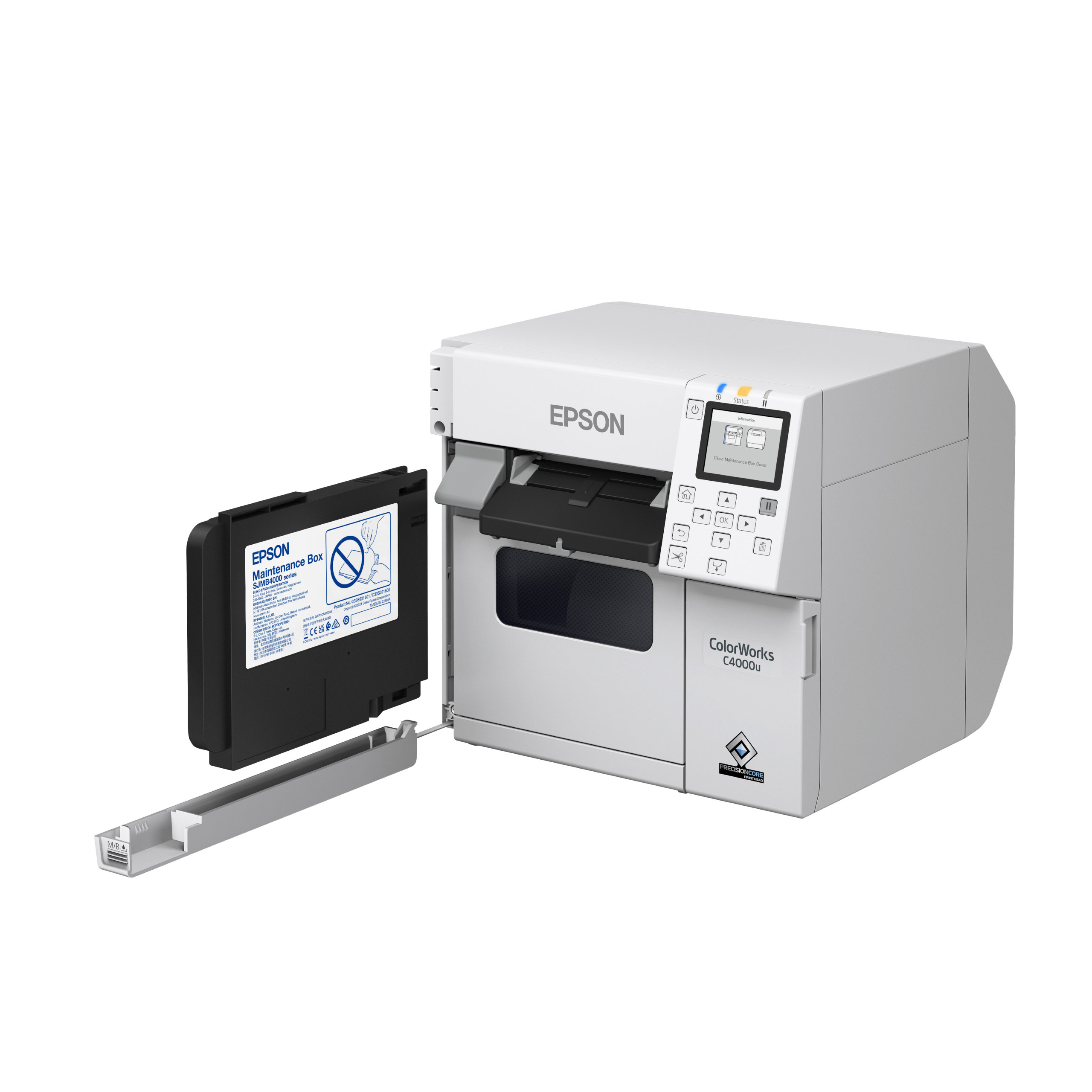


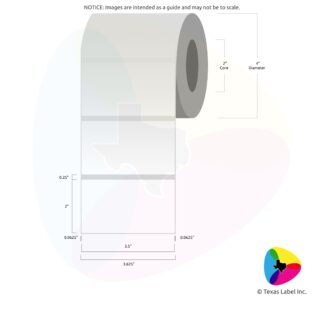
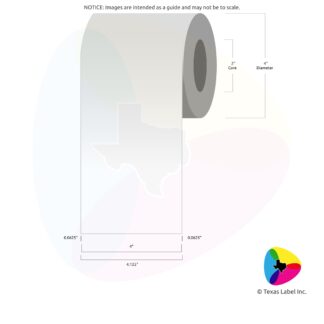
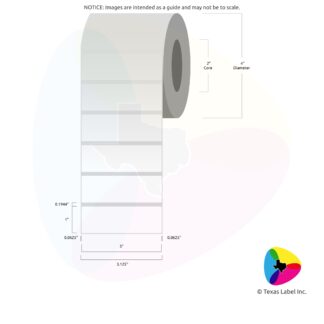






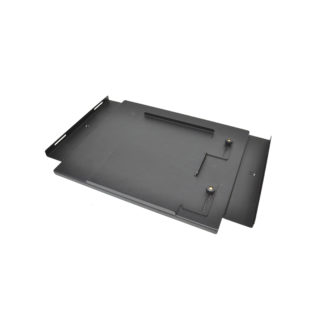







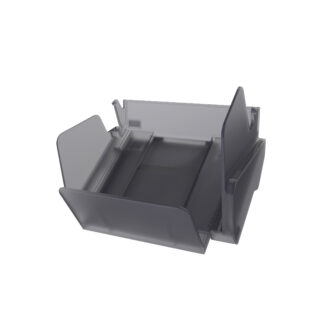





James F –
This was a perfect label printer for me. Allowed the flexibility and versatility that I needed starting up with several different products.
Brian P –
I love my new Epson c4000, shipping was fast !
Joanna H –
This printer is great, and Texas Label Printers are very helpful. This printer is pretty new, so finding information online is limited. I had to call so Texas Label can walk me through the process which wasn’t too bad.
Rich P –
I recently purchased the Epson 4000 to help facilitate our small business needs. I only wish I would’ve done this sooner! The whole team at Texas label Printers has made this transition seamless. Thank you!
Sterling W –
Our company needed a method of printing custom labels in house since our label suppliers have high minimum order quantities and may take up to 4 weeks to finish. Upon research I found the Epson label printers were best suited for our application and started to compare the C3500 vs the C6000. I could not decide between the C3500 with a max resolution of 720 dpi x 360 dpi or the significantly more expensive C6000 with a max resolution of 1200 dpi.
After looking around I found a Epson announcement on their website introducing the Colorworks C4000 which would turn out to be perfect for us. The build and cost was quite similar to the C3500 but Epson swapped out the low-quality MicroPiezo Inkjet for the Inkjet PrecisionCore TFP found in the C6000 printer.
I contacted multiple companies of which did not have the printer in stock yet. Texas Label Printers did a great job of keeping me updated on stock and helping me throughout the process.
After using the printer for a few months it has been nothing but perfect for us. For anyone new to printing labels, Epson posts videos online showing how to use the printer. I would also get familiar with the printer properties on your computer and read through the Technical Reference Guide. There you can set the label size, quality, etc. I then make Print Position Adjustments from the printer menu so I am able to print right up to the edge of the label without bleeding onto the backing. Make sure to purchase extra cartridges of ink as the startup process does use a lot from the supplied cartridges.
For people completely new to creating labels: Information is quite limited for beginners to find an application to create their labels. I currently use Affinity Publisher to create my labels which provides everything you could need with a plethora of videos online for reference. If you are unfamiliar it may take a bit to learn but will be completely worth it.
Texas Label Printers LLC –
Wow! Thank you Sterling for sharing such a detailed review of the Epson ColorWorks C4000! The feedback you provided regarding your experience with this printer will certainly be helpful to others.
Furthermore, it sounds like you have a better understanding of how to create labels and operate the printer than most, but if you ever need further setup or technical assistance, please do not hesitate to contact our in-house Technical Support Department.
Stephanie W –
This printer is fantastic and Texas Label Printers are so helpful. This printer is pretty new, so finding information online is limited. The folks at TLP are always around to help and have helped me configure print settings.
Download the Technical manual, it is a lifesaver! Once you adjust the print head alignment and your cutting preferences, you’ll love this printer. Prints are high-quality and color is vibrant. If you use colors from design software, you may need to adjust the color settings on the printer which is pretty easy as well.
Working with Texas Label Printers was fabulous, I highly recommend them. The one small thing I don’t love about the printer is the cutting. The cuts are accurate, but if you’re cutting a 4″ wide label, there may be a bit of a curve to the cut.
Texas Label Printers LLC –
Thank you for the positive feedback about our company and the review of the new Epson C4000! Our Tech Support Department confirmed the slight curve associated with the autocutter is normal. This behavior occurs with the Epson C3500 too due to the type of autocuter that is used in both of these printers. The curve that you are describing only impacts users who print on continuous media (it does not matter for die-cut labels since the cut occurs in the gap between labels). We recommend the Epson C6000A or Epson C6500A for users who primarily print on continuous media and require the autocutter to cut straight.
Michael F –
I am new to the label printing world and really hoping to up my game with the C4000. Our main objective is creating professional looking labeling for grab and go items for our catering company. We are happy with results. There is clarity of print for small font sizes, colors are vibrant, and print speed is quick.
Setup was intuitive and easy. The biggest learning curve for us will be the need to improve our image files. I will update as we progress.