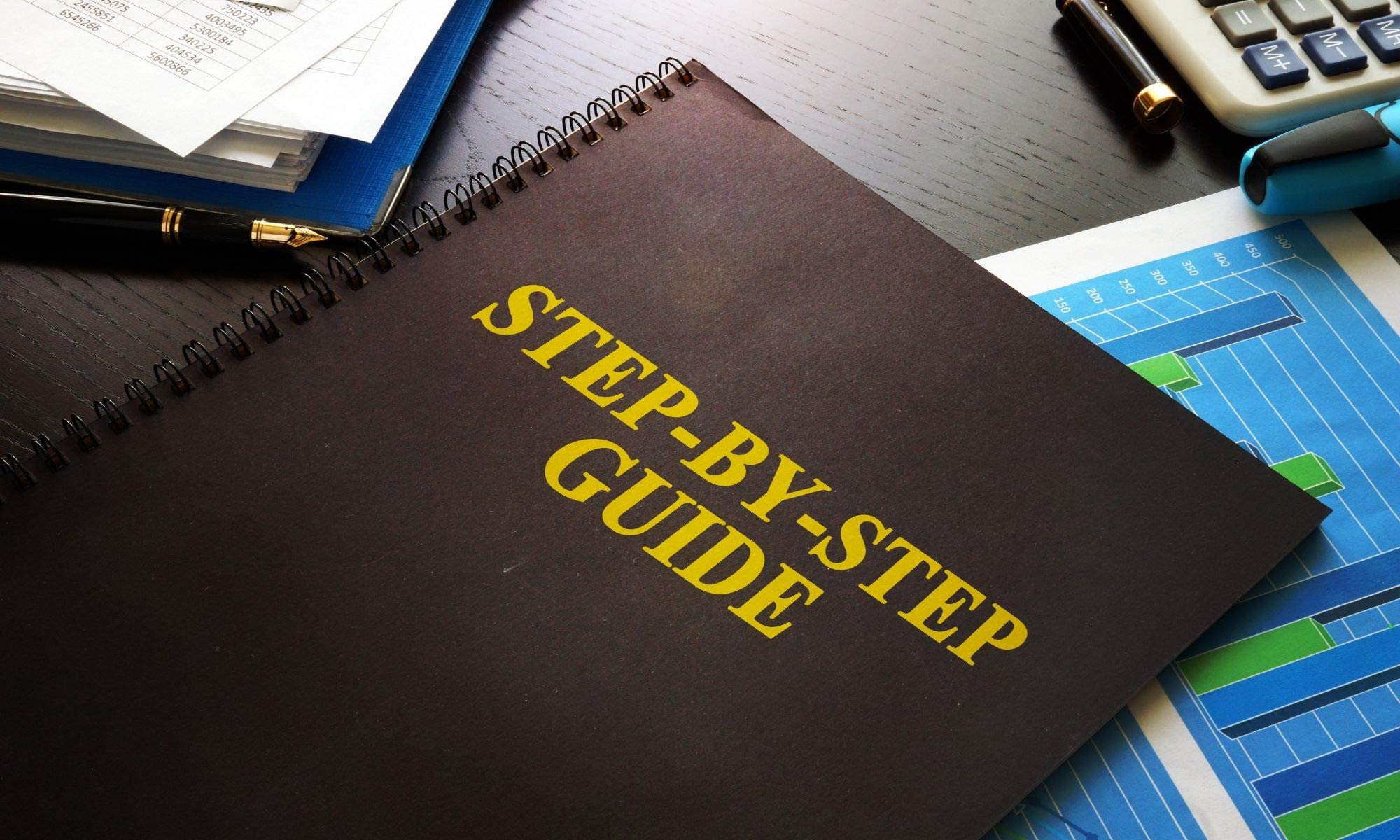
There are so many different components of running a business that new business owners must juggle. Finding a retail location, hiring talented staff, and creating marketing strategies are just a few of the many tasks that come with establishing your own company. When your business wants to produce its own custom product labels, this process can quickly become overwhelming.
In this blog, we’re sharing our five-step guide to effective label printing for your new business. We recommend your company follow this guide to make printing your labels hassle-free and cost-effective as you start your new business.
Step One: Choose an Industrial Label Printer
The first step to creating custom labels is to shop for an industrial label printer. Don’t make the mistake of assuming your new business can use its standard office printer to print both your business sheets and labels. Companies must print custom labels from industrial label printers because these machines have the materials and equipment to develop professional, high-quality labels.
Step Two: Invest in Printing Materials
Once your company has an industrial label printer, you’ll need to choose your label materials. Choosing the materials for your labels could depend on a variety of factors, including durability or sustainability. Before businesses buy inkjet label rolls, we recommend checking label printing equipment to make sure these materials are the correct size.
Step Three: Use Accessories
Most new businesses make the mistake of not using label printing accessories. Though these additions may be an extra cost, they will make your printing process more efficient and organized. Review the list of recommended printing accessories below.
Accessories That Improve Printing Efficiency
- Label roll unwinders
- Label roll rewinders
- Bottle applicators
Step Four: Choose Software To Develop Your Label Design
Producing a custom label is no simple task. However, using illustration software to design your labels digitally will make this process much more manageable. New businesses should invest in computer software programs that offer plenty of features to create eye-catching and distinguishable product labels. For label design software, we recommend Adobe Illustrator. However, we recommend customers consider software programs such as BarTender by Seagull Scientific, NiceLabel by Loftware, or various programs by TEKLYNX for more advanced features beyond graphic design, such as automation, print management and basic design templates including variable data and barcode creation.
Step Five: Print and Assemble Your Labels
After your business has successfully designed your custom labels, it’s time to start printing. Your label printing accessories will help make this process more organized. As each label prints, collect these stickers or materials and develop an assembly process to apply them to product packaging.
We hope our five-step guide to effective label printing for your new business has helped make this intricate process more straightforward. For information on industrial label printers, printing supplies, or label printing resources, browse Texas Label Printers’ website.



